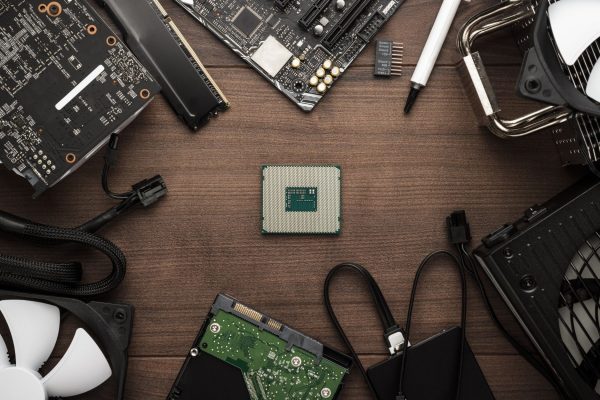Do you ever wonder what airplane mode does to your phone? This is a question that many people have, and there’s a lot of confusion about it. Some people think airplane mode turns off their cellular data, while others believe it just turns off their Wi-Fi. In this article, we’ll clear up the confusion and answer the question of how airplane mode affects your phone.
What Is Airplane Mode?
Airplane mode is a feature on your phone, laptop, or tablet that you can use to turn off all wireless communication. In other words, it stops signal transmission to the device. Airlines typically require it to prevent interference during the flight. Some people also use airplane mode to “reset” their phones in seconds, as it will reconnect you to the nearest network tower. Often, users try this to determine why their calls are droppingand resolve this bothersome issue.
What Does Airplane Mode Do?
So how does airplane mode affect your phone? When you activate airplane mode, you’ll notice an effect on cellular data, Wi-Fi, and Bluetooth. However, you can typically reactivate Bluetooth and Wi-Fi while on airplane. This is because planes allow Bluetooth and often offer free Wi-Fi through the duration of the flight.
Essentially, airplane mode completely deactivates communication between your phone and the nearest network tower. This is because many experts worry that the radio waves your phone puts out could interfere with the aircraft.
Reasons for Using Airplane Mode
Why one might connect to airplane mode for various reasons that go beyond an airline requiring it during a flight. Other benefits of using airplane mode include:
- Saving data: Since you cannot connect to a network tower, your phone can’t use data.
- Privacy: If you’re busy and don’t want to be interrupted by a call, activate airplane mode.
- Saving battery life: Turning off your phone’s cellular and Wi-Fi signals allows your phone to use less power.
Airplane mode can also help if you’re troubleshooting your device or experiencing connectivity issues. For example, if your phone keeps dropping Wi-Fi signals or experiences slow internet speeds, turning on airplane mode can resolve the issue. By reconnecting your device, you can get back to communicating with the world around you.